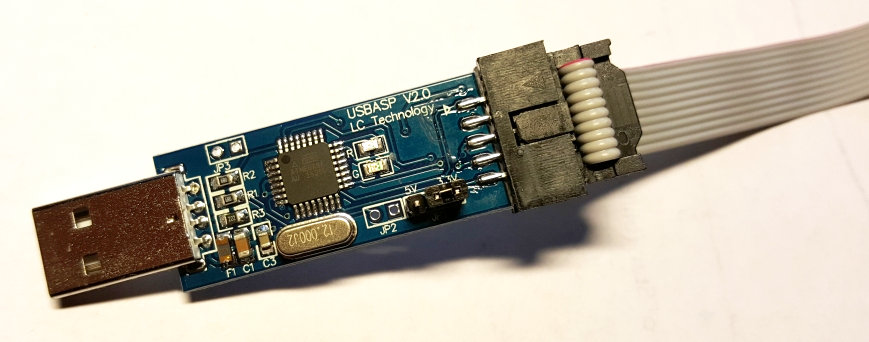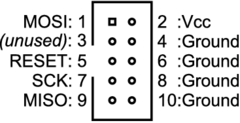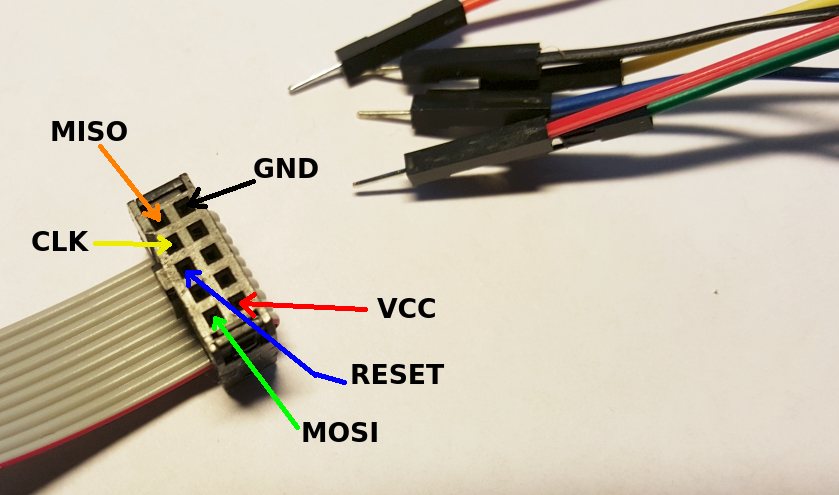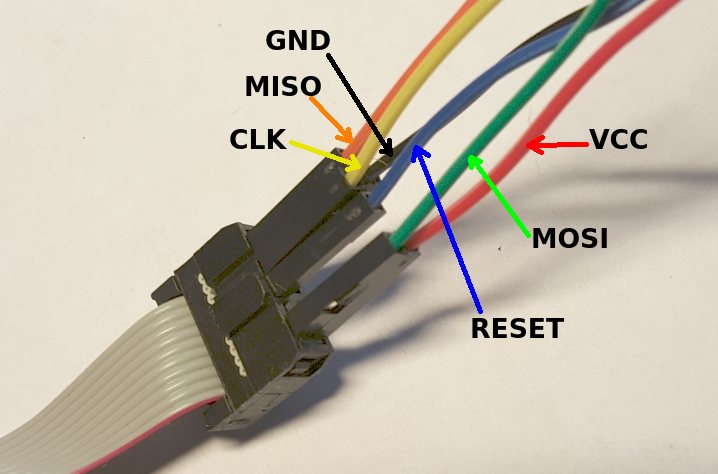Difference between revisions of "Using external programmers (USBasp)"
(Created page with "Sometimes one will need to program an Arduino board that does not have a programming interface or will want to build a custom one using and Atmel AVR chip. If the chip contain...") |
|||
| Line 11: | Line 11: | ||
* SCK option to support targets with low clock speed (< 1,5MHz). | * SCK option to support targets with low clock speed (< 1,5MHz). | ||
* 10 pin ISP interface (conforms to standard ISP 10-pin pinout). | * 10 pin ISP interface (conforms to standard ISP 10-pin pinout). | ||
| + | |||
| + | [[File:usbasp01.jpg]] | ||
More info: http://www.fischl.de/usbasp/ | More info: http://www.fischl.de/usbasp/ | ||
| + | |||
| + | |||
| + | |||
| + | ===10 pin ISP interface=== | ||
| + | |||
| + | [[File:ISP_10_way_pinout.png]] | ||
| + | |||
| + | [[File:usbasp02.jpg]] | ||
| + | |||
| + | [[File:usbasp03.jpg]] | ||
Revision as of 21:12, 21 March 2016
Sometimes one will need to program an Arduino board that does not have a programming interface or will want to build a custom one using and Atmel AVR chip. If the chip contains no bootloader or we do not have a serial interface we can use an external ICSP programmer, such as the USBasp. In this page we will explain how to use such programmer.
USBasp description
USBasp is a USB in-circuit programmer for Atmel AVR controllers. The programmer uses a firmware-only USB driver, no special USB controller is needed.
Features:
- Works under multiple platforms such as GNU/Linux, Mac OS X.
- Allows you to read or write the microcontroller EEPROM, firmware, fuse bits and lock bits.
- No special controllers or smd components are needed.
- Programming speed is up to 5kBytes/sec.
- SCK option to support targets with low clock speed (< 1,5MHz).
- 10 pin ISP interface (conforms to standard ISP 10-pin pinout).
More info: http://www.fischl.de/usbasp/