Difference between revisions of "Using Qt for Android (July 2017)"
(Created page with " = Installation = == Qt libraries and QtCreator == https://info.qt.io/download-qt-for-application-development In the website of Qt, [https://info.qt.io/download-qt-for-ap...") |
(No difference)
|
Revision as of 22:44, 10 July 2017
Installation
Qt libraries and QtCreator
https://info.qt.io/download-qt-for-application-development
In the website of Qt, download the Qt installer open-source application development. Then go to the directory where it is downloaded, make it executable and run it as root:
chmod 777 qt-unified-linux-x64-3.0.0-online.run sudo ./qt-unified-linux-x64-3.0.0-online.run
When the next window appears then click on skip to continue without registering.
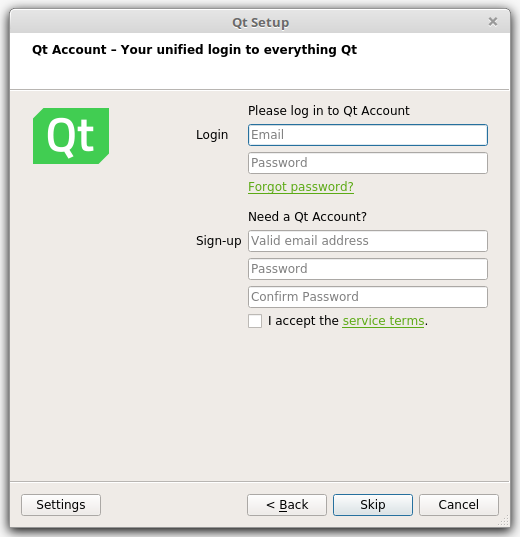
Then choose the installation path, the default one is usually a good choice.
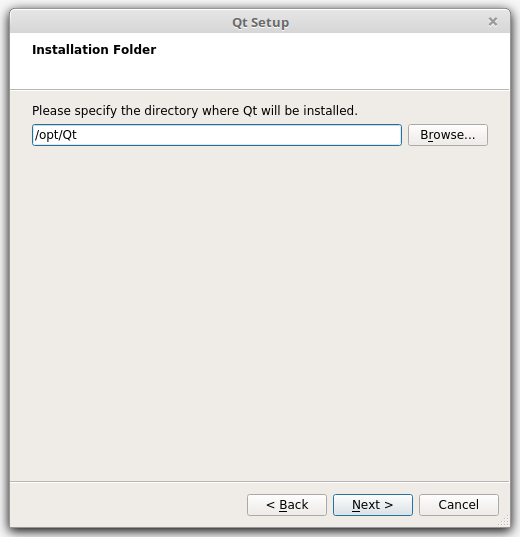
sudo ln -sf /opt/Qt/Tools/QtCreator/bin/qtcreator.sh /usr/local/bin/qtcreator